Want to share your screen? See the person you're talking to? Contact us via digital library desk! We will be with you shortly.
Monday-Friday


Want to share your screen? See the person you're talking to? Contact us via digital library desk! We will be with you shortly.
Monday-Friday


A Digital Object Identifier (DOI) is an internationally recognised identifier for objects (physical, digital, or abstract) and helps keep track of them. With a DOI you can create a persistent URL linking to your research output. This helps to make sure that your work is easily found and shared.
Receiving a DOI for your research output is organised by the publisher of your work. This can be a journal or book publisher for your article, the database hosting your dataset, or the preprint server publishing your preprint. If your document is published by one of the four research institutes (see below for examples), you can receive a DOI from Lib4RI. This service is free of charge for any researcher or technical staff member at these institutes.
More information
To allocate DOIs to documents, the four research institutes became members of Crossref with Lib4RI as their main correspondent. Crossref is the largest DOI registration agency for scholarly research.
A DOI consists of a prefix and a suffix that are separated by a slash. While the prefix identifies the registrant of the DOI (i.e., the publisher of your research output), the suffix is chosen by the registrant and is unique for your research output. For example, all publications with WSL as a publisher have the prefix 10.55419 and a suffix chosen by Lib4RI when registering a research output for WSL at Crossref. From this DOI, you can easily build the URL directly leading to this article by putting https://doi.org/ in front: https://doi.org/10.55419/wsl:39743. If the DOI is properly registered and activated at Crossref, you will be forwarded to the site of the publisher where this article is hosted online: https://www.dora.lib4ri.ch/wsl/islandora/object/wsl:39743.
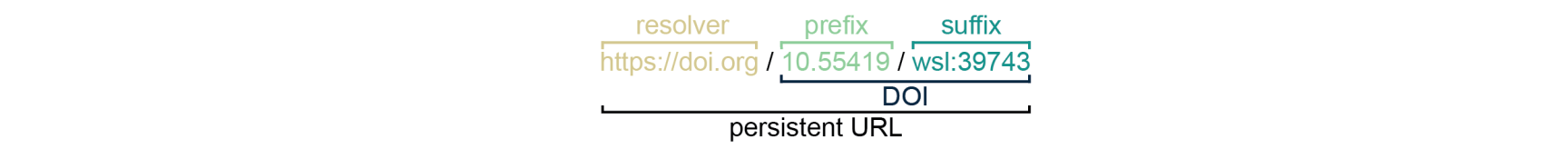
The publisher registering a DOI also commits to maintaining the connection between the DOI-based URL and the digital location of the research output. This commitment ensures persistence for DOI-based URLs.
For more information about DOIs and their advantages, please see the DOI Foundation's factsheet.
A DOI-based URL links to the place where your research output is located online. For a published manuscript, this is the place where the digital version of this manuscript is located. In case of a journal article, this typically leads to the entry of your article on the journal's website. In DORA, you get there via the DOI-based URL by clicking on "View at Publisher (DOI)" in the "Links" section.
For articles published by one of the four research institutes, the DOI links to the DORA entry of this article. Here is an example from DORA WSL:
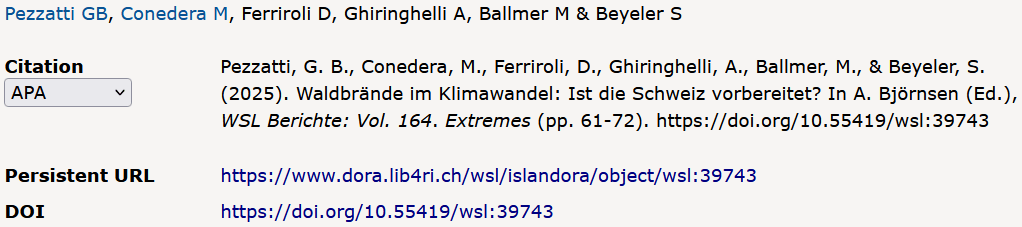
As you see, this entry displays a persistent URL as all DORA entries, but also the persistent DOI-based URL of this article.
Open Science policies call for Open Access publishing of scholarly articles, but also that data is open and shared according to FAIR principles. On DORA, you can connect your publication with its underlying dataset if it is stored on a research data repository and has received a DOI.
Every DORA entry offers you several feedback forms on the right side of the page, one of which is called "Add a DOI for Research Data". Follow this link, submit the DOI of your research data to us and the DORA entry of your publication will directly link to you research data.
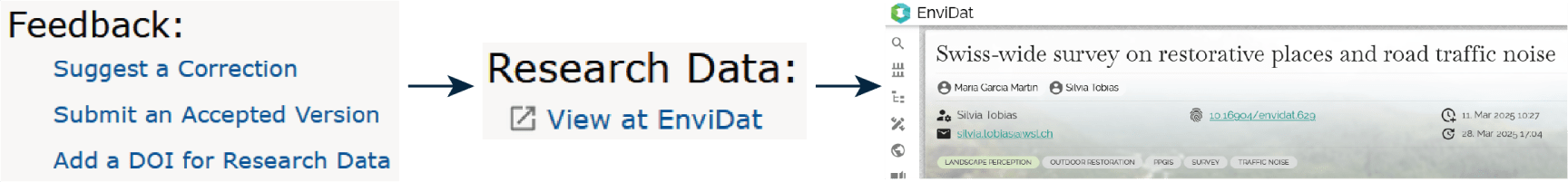
The 4 research institutes operate their own data repositories that will host your dataset and register a DOI for it: ERICOpen, EnviDat, PSI Public Data Repository. In parallel, many data repositories exist that are dedicated to a certain type of data. Publishing your data there (and receiving a DOI) can increase the visibility of your data in your scientific field.
Do you want to receive a DOI for a document that you want to publish? If the following conditions apply, Lib4RI can register a DOI for you. But be aware that publications receiving a DOI cannot be retracted from DORA .
DOI-based URL (https://doi.org/...) as an active link (possible after you receive it from us; see the figure below as an example).
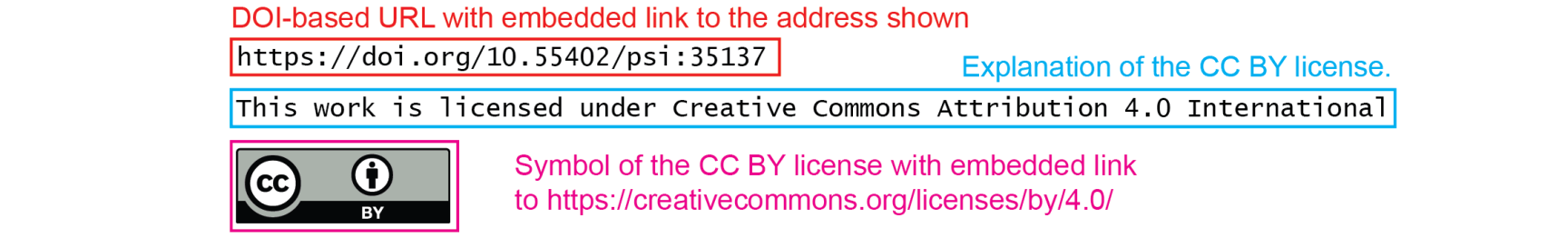
Conditions not met?
In case we cannot issue a DOI for you, there are other services that might be of interest.
Applying for a DOI is easy. When you are sure that your metadata (i.e., the information provided in the webform below) will not change anymore, follow the steps below to have your DOI issued. The whole procedure takes up to four workdays, often less.
Request a DOI
Lib4RI issues DOIs for documents published by the four research institutes within the ETH domain: Eawag, Empa, PSI, and WSL.